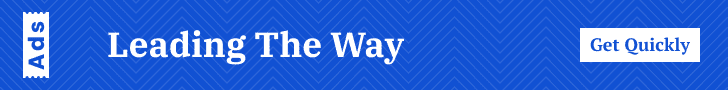<p data-start=”394″ data-end=”769″>Most Android users stick to the basics, calls, messages, social apps and never dig deep into what their phones can actually do. But hidden in plain sight are tools that can quietly make everyday tasks faster, smoother and smarter. From sharing Wi-Fi without giving away your password to keeping your phone unlocked at home, these features don’t need any extra apps and are already sitting inside your phone’s settings. </p>
<p data-start=”771″ data-end=”983″>Whether you’re handing your phone over to someone else or just want a smoother experience, these tips are worth a quick check. They’re available on most modern Android phones and take just a few taps to activate.</p>
<p data-start=”771″ data-end=”983″>Here’s what you might be missing out on:</p>
<h3 data-start=”990″ data-end=”1042″><span style=”color: #ba372a;”><strong data-start=”994″ data-end=”1040″>Keep Your Phone Unlocked at Trusted Places</strong></span></h3>
<p data-start=”1014″ data-end=”1299″>The <strong>Smart Lock</strong> feature allows your device to remain unlocked in trusted locations, such as your home, or when connected to familiar devices like a smartwatch or car Bluetooth. It saves time while maintaining control, especially when you don’t want to constantly punch in your passcode.</p>
<p data-start=”1301″ data-end=”1373″>You’ll find it in the Settings menu under Security, labelled Smart Lock.</p>
<h3 data-start=”1354″ data-end=”1389″><span style=”color: #ba372a;”><strong data-start=”1358″ data-end=”1387″>Spot Battery Drains Early</strong></span></h3>
<p data-start=”1437″ data-end=”1659″><strong>Battery Usage</strong> Stats offer a clear view of which apps are using the most power throughout the day. If your phone feels like it’s draining too quickly, checking this list can help you decide which apps to limit or uninstall.</p>
<p data-start=”1661″ data-end=”1750″>Head to the Battery section within Settings, then tap Battery Usage to see the breakdown.</p>
<h3 data-start=”1677″ data-end=”1728″><span style=”color: #ba372a;”><strong data-start=”1681″ data-end=”1726″>Lend Your Phone Without Sharing Your Life</strong></span></h3>
<p data-start=”1729″ data-end=”1965″><strong data-start=”1729″ data-end=”1743″>Guest Mode </strong>allows you to let someone else use your device without giving them access to your personal apps, messages or photos. It’s a smart option if you’re lending your phone to a child, a friend or a family member.</p>
<p data-start=”2037″ data-end=”2144″>You can access this feature by tapping your profile icon in the notification drawer and choosing Add Guest.</p>
<h3 data-start=”1972″ data-end=”2021″><span style=”color: #ba372a;”><strong data-start=”1976″ data-end=”2019″>Share Wi-Fi Without Saying the Password</strong></span></h3>
<p data-start=”2203″ data-end=”2382″><strong data-start=”2022″ data-end=”2047″>Wi-Fi QR Code Sharing </strong>for when you’re connected to a Wi-Fi network, Android lets you generate a QR code others can scan to join instantly. This saves the hassle of reading out or typing a complex password.</p>
<p data-start=”2384″ data-end=”2458″>Go to Wi-Fi settings, tap the connected network, and use the Share option.</p>
<h3 data-start=”2282″ data-end=”2336″><span style=”color: #ba372a;”><strong data-start=”2286″ data-end=”2334″>Check Notifications You Accidentally Cleared</strong></span></h3>
<p data-start=”2524″ data-end=”2712″>It’s easy to accidentally dismiss an important notification. With <strong>Notification History</strong>, you can go back and view alerts you’ve cleared, including those from messaging or social media apps.</p>
<p data-start=”2714″ data-end=”2786″>This feature can be enabled under Settings in the Notifications section.</p>
<h3 data-start=”2620″ data-end=”2668″><span style=”color: #ba372a;”><strong data-start=”2624″ data-end=”2666″>Record What’s On Your Screen Instantly</strong></span></h3>
<p data-start=”2841″ data-end=”3040″>For tutorials, feedback, or just saving a moment, the <strong>Built-in Screen Recorder</strong> is a simple but powerful tool. It’s already part of most modern Android phones and doesn’t require any app installation.</p>
<p data-start=”3042″ data-end=”3127″>You’ll find it in your Quick Settings menu, just swipe down and tap Screen Recorder.</p>
<h3 data-start=”2931″ data-end=”2968″><span style=”color: #ba372a;”><strong data-start=”2935″ data-end=”2966″>Zoom Into Anything, Anytime</strong></span></h3>
<p data-start=”3203″ data-end=”3434″><strong>Magnification</strong> is an accessibility tool that makes everything on your screen easier to read. Once enabled, you can zoom in with a simple shortcut or gesture, especially useful for those who struggle with small fonts or fine details.</p>
<p data-start=”3436″ data-end=”3495″>It’s located under Accessibility in your device’s settings.</p>
<h3 data-start=”3240″ data-end=”3283″><strong data-start=”3244″ data-end=”3281″>Why You Might Not Have Seen These</strong></h3>
<p data-start=”3284″ data-end=”3522″>Most of these tools are tucked away in deep settings menus. They don’t come with flashy pop-ups or prompts, which is why so many users miss out. But once you know where to look, they can genuinely improve how you use your phone every day.</p>