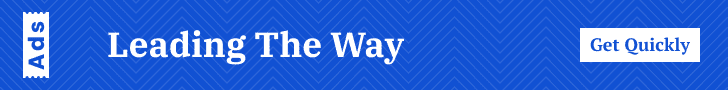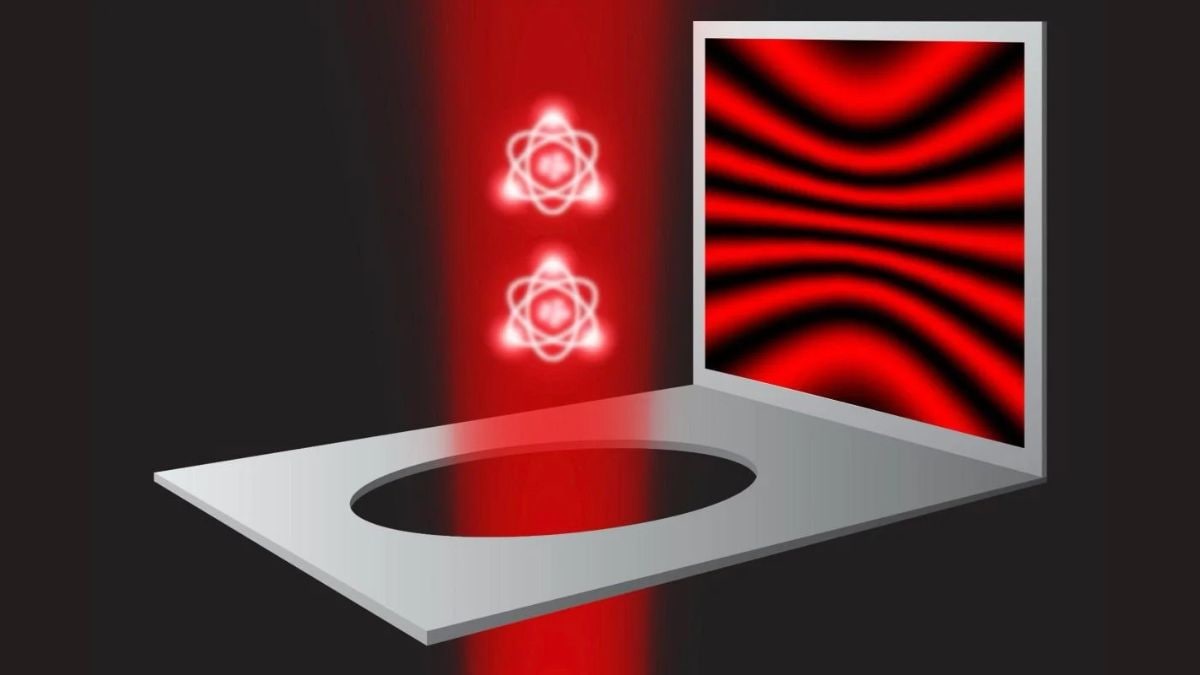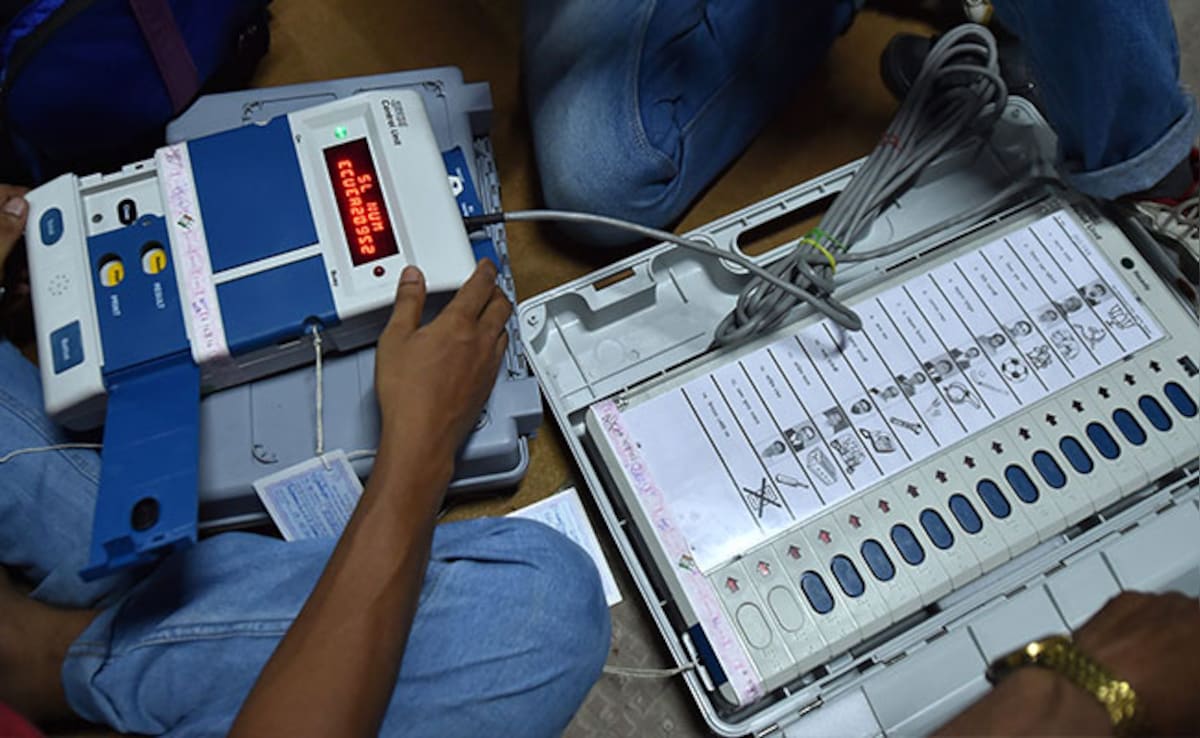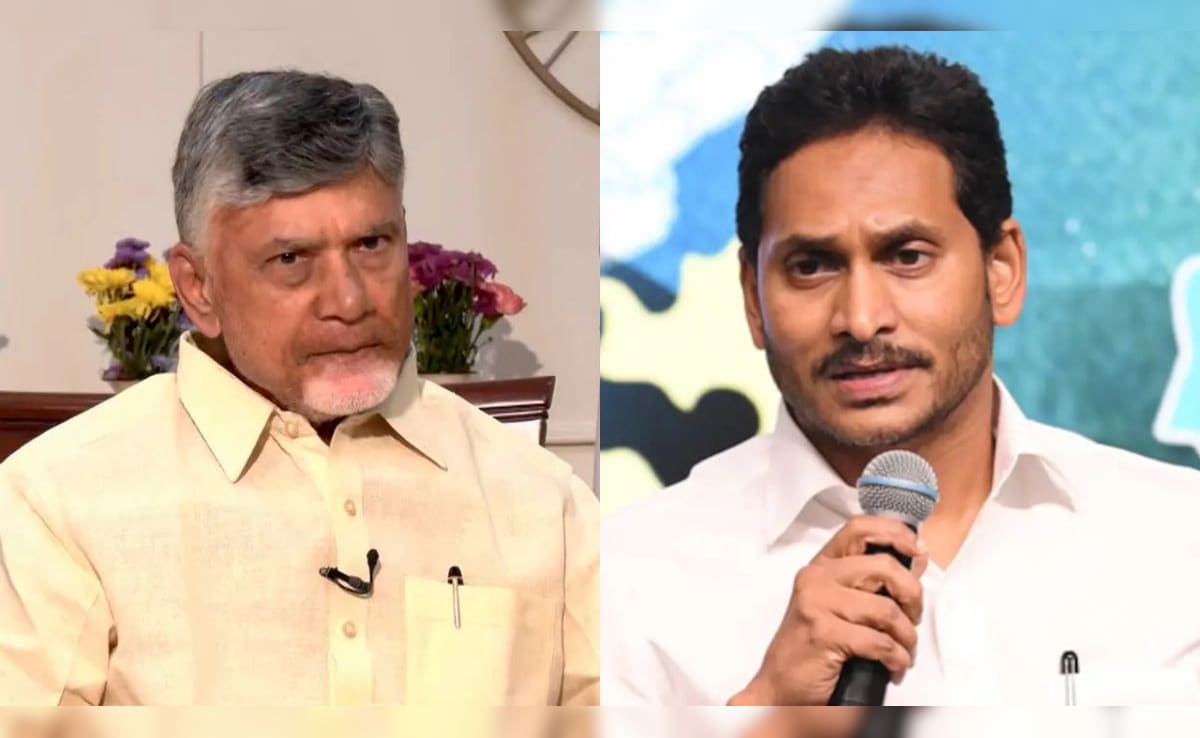<p data-start=”78″ data-end=”361″><em><strong>iOS 26 Install:</strong> </em>Apple has opened the gates for curious iPhone users to take iOS 26 for a spin before its official debut. The public beta is now available through the company’s Beta Software Program, bringing fresh features, a bold redesign, and the debut of Apple Intelligence to compatible devices.</p>
<p data-start=”363″ data-end=”491″>So, should you try it now or wait for the polished version later this year? Here’s what you need to know before making the jump.</p>
<h3 data-section-id=”pgnu4f” data-start=”493″ data-end=”536″><span style=”color: #ba372a;”><strong>Who Can Install the iOS 26 Public Beta?</strong></span></h3>
<p data-start=”538″ data-end=”722″>The iOS 26 public beta is available to anyone who signs up for Apple’s Beta Software Program. All you need is an eligible iPhone and the patience to deal with a few bugs along the way.</p>
<p data-start=”724″ data-end=”974″>Supported iPhones include the iPhone 11 series and newer, covering every model up to the iPhone 16 lineup, along with the second-generation iPhone SE and later. That means if your device was released in the last few years, you’re probably good to go.</p>
<p data-start=”976″ data-end=”1196″>To get started, visit Apple’s beta site, sign in with your Apple ID, and follow the prompts to enable beta updates in your Settings.</p>
<p data-start=”976″ data-end=”1196″>Once done, head to <em><strong>General > Software Update</strong></em> to download iOS 26.</p>
<h3 data-section-id=”th656o” data-start=”1198″ data-end=”1225″><span style=”color: #ba372a;”><strong>Back Up Before You Beta</strong></span></h3>
<p data-start=”1227″ data-end=”1488″>Before diving into the public beta, Apple has a word of caution. The company urges users not to install beta software on their everyday devices. Early versions may contain performance issues, unfinished features, or compatibility glitches with third-party apps.</p>
<p data-start=”1490″ data-end=”1751″>“Since beta releases may contain bugs or incomplete features, users should back up their iPhones via Mac Finder or iCloud before updating,” the company advises. Creating an archived backup will ensure you can revert to a stable version without losing your data.</p>
<p data-start=”1753″ data-end=”1899″>If you rely on your iPhone for work or essential communication, it may be worth waiting for the official release or testing on a secondary device.</p>
<h3 data-section-id=”2v0ael” data-start=”1901″ data-end=”1926″><span style=”color: #ba372a;”><strong>What’s New in iOS 26?</strong></span></h3>
<p data-start=”1928″ data-end=”2170″>This year’s software update is one of the biggest visual overhauls in recent iOS history. Apple is introducing a refreshed interface, deeper personalisation options, and a series of AI-powered features under the new Apple Intelligence banner.</p>
<p data-start=”2172″ data-end=”2384″>While the full list of changes is still being explored by early testers, improvements to core apps like Messages, Mail, and Notes are expected, along with smarter suggestions and automation throughout the system.</p>
<p data-start=”2386″ data-end=”2551″>Apple hasn’t listed every change just yet, but the early feedback suggests that iOS 26 is laying the groundwork for a more intuitive and proactive iPhone experience.</p>
<h3 data-section-id=”1fx3e4n” data-start=”2553″ data-end=”2592″><span style=”color: #ba372a;”><strong>When Will the Final Version Arrive?</strong></span></h3>
<p data-start=”2594″ data-end=”2769″>The final version of iOS 26 is expected to roll out globally in September 2025. As tradition goes, this launch will likely coincide with the unveiling of the iPhone 17 series.</p>
<p data-start=”2771″ data-end=”2985″ data-is-last-node=”” data-is-only-node=””>If you’d rather wait for a stable, bug-free version, you won’t have to wait too long. But for those who enjoy living on the edge and getting a sneak peek at what’s next, the public beta is now just a few taps away.</p>